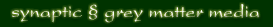1820-1839
1820-1839
 1840-1859
1840-1859
 1860-1879
1860-1879
 1880-1900
1880-1900
 1820-1839
1820-1839
 1840-1859
1840-1859
 1860-1879
1860-1879
 1880-1900
1880-1900
 Travelogue contents
Travelogue contents
 Travelogue index
Travelogue index
 image gallery
image gallery

That's funny '§' character you keep seeing in the text is the section symbol, a member of the extended ASCII character set, #167. I'm using it here to define links to the text of historical documents as opposed to pages discussing historical events. For example:Congress declares war§ against Great Britain.offers two links; one, under 'Congress declares war', to a page discussing the War of 1812 and the other, through the '§', to a page of historical documents including the US declaration of war.]Sometimes I find documents but no discussion and other times discussion but no documents. At least you'll know which type of content you'll be getting.
Windows users: to quickly finding all the documents on a page, you can type the '§' character into the 'Find...' dialog by holding down the ALT key and typing '0167' on the Numeric Keypad. (That's the backdoor method for getting all the extended characters, on Windows anyway. If you're Mac-bound, I don't know how to help you.)
Now, use that BACK button, or...
 1820-1839
1820-1839
 1840-1859
1840-1859
 1860-1879
1860-1879
 1880-1900
1880-1900
 Travelogue contents
Travelogue contents
 Travelogue index
Travelogue index
 image gallery
image gallery